Zebra ZT610
Advancing the Legacy of the Xi Series
Brand: ZebraPDF Downloads
Have questions?
The next-generation of industrial printers from Zebra is their ZT600 Series. Replacing the legacy printer 110Xi4, the new ZT610 printer has the most advanced, comprehensive feature sets of any Zebra stationary printer series. The ZT610 combines rugged durability and exceptional performance on a user-friendly and future-ready platform.
First, it is built with an all-metal construction with built-in thermal management. This eliminates vents and cooling fans while blocking dust and debris for trouble-free printing in even the most challenging environments. Second, the side-loading media and ribbon makes replacing materials simple and intuitive. And when the printer is in an error state, the highly visible color display turns red so you can see the printer statue from a distance. Combined, these features make the ZT610 the perfect workhorse for high volume printing.
Users have two display options to select from for their ZT610:
- a color, graphical LCD interface, or
- a brightly lit 4.3-inch full-color touch display.
The touch display features scrolling capabilities, easy adjustment of printer settings, so you can quickly get your printer back up and running. Furthermore, the ZT610 printer is equipped with five status icons — status, pause, data, supplies and network — so users can quickly check the printer status at a glance.
The ZT610 optional 600 DPI allows users to print top-quality micro labels applications like circuit boards, chips and miniature components that require highly precise printing without wasting materials.
For standard connectivity, the ZT610 printer features Serial, Gb Ethernet, USB, Bluetooth and USB Host. Optional connectivity includes 802.11a/c, Parallel, Ethernet, BTLE capabilities and Applicator Port interface. IPv6 option is available as an external dongle attached to a parallel port. In addition, there are two open media slots for non-standard connectivity options, design failover connections and provisioning for future protocols.
Furthermore, The ZT600 Series models were designed with future-proof adaptability by including a factory- or field-installable RFID encoder. This means you can upgrade your ZT610 Industrial Printer to RFID encoding without having to send it back to factory or buy a new printer and great the best of both worlds with the ZT610 capabilities and RFID encoding.
See