The next evolution of the MC3300, the Zebra MC3300x has been updated for increased reliability, including a 6ft drop spec and 35% longer battery life, and can now support upgrades up to Android 12.
Add a gun/pistol grip or select the brick model for your choice of scanning at 0° or 45° angles or add a rotating head for ultimate flexibility scanning.
Updated Bluetooth allows improvements for peripheral Bluetooth devices which creates an overall higher performance and lowers battery consumption.
In addition to the four form options, the MC3300x also has three scan engine options for scanning either 1D or 1D/2D barcodes to give you the broadest scanning range. Select the optional extended range SE4850 to capture barcodes from 3 in. to 70 ft. No matter what condition the barcodes are in—scratched, dirty, poorly printed, or under shrinkwrap—the MC3300x captures it all.
As the industry continues to transition to an Android platform, certain features will make your transition easier. All Touch Terminal Emulation powered by Wavelink is pre-loaded and pre-licensed, making it ready to use immediately. Integrated NFC allows you endless single tap pairing options - from ring scanners and mobile printers to Bluetooth headsets. With Zebra’s LifeGuard for Android, you are guaranteed direct security updates for 10 years from the release date. This includes the ability to upgrade to future versions of Android through Zebra OneCare.
The MC3300x is a semi-rugged mobile computer. This includes:
Seal rating of IP64, so it is protected against dust and spills.
6 ft. drop spec to concrete for all forms
Standard operating temperature range from -4°F to 122°F
Scratch-resistant Corning Gorilla Glass display with air gap
Lightweight and well balanced to prevent hand fatigue
In addition, it is backwards compatible with most MC3200 and MC3300 accessories, including cradles and holsters. And it is forwards compatible with Zebra’s PowerPrecision+ batteries that provide a full suite of metrics so that you know when a battery’s health is failing and needs to be replaced and more.
When considering a Zebra mobile computer or printer, there are corresponding Zebra software products that should be considered as they can be extremely beneficial to your warehouse operation. These products are designed to save employee time and help to manage your Zebra Android devices. From staging software (one-scan to configure), to mobile device management software, to Push-To-Talk, to Foresight Analytics, some or all of them may be a great fit for your organization. Learn more about the Zebra Ecosystem or visit our Zebra Software page.