Honeywell VM3: The Complete Product Guide
Learn everything you need to know about the Honeywell VM3 ecosystem. We’ve crammed as much as we could into this guide, but we know each situation is unique. That’s why we’d love to connect with you and talk through your specific needs.
Get first class technical support for your Honeywell products.
We can help you troubleshoot your Honeywell product, configure your settings, learn about Push-to-Talk, or answer general tech questions.
Get in Touch
Talk with us about which product is right for you.
We can help you caompare different products and brands, and even send you a trial product for you to try out and see for yourself.
Get in Touch