News
How to Update Firmware on Zebra Android Devices Using StageNow
Keeping your Zebra Android devices up-to-date is crucial for optimal performance and security. In this post, we're going to walk you through the process of creating a StageNow barcode to update the firmware on your Zebra Android device. This method is efficient and can be particularly useful when you need to update multiple devices in your warehouse or distribution center.
Prerequisites
Before we begin, make sure you have:
- The StageNow application installed and open on your computer
- Downloaded the appropriate firmware file from Zebra's website
- Familiarized yourself with StageNow (If you're new to StageNow, we recommend watching our StageNow overview video first)
Step-by-Step Guide
1. Create a New Profile
Start by creating a new profile in StageNow:
- Click on "Create New Profile"
- Choose the appropriate MX level for your target device
- Name your profile - we recommend using the same name as the firmware update file for easy reference
2. Add Required Components
For this update, you'll need two main components:
- File Manager: This will transfer the firmware file to the device
- Power Manager: This will handle the actual update process
3. Configure File Manager
Set up the File Manager to transfer the firmware file:
- Choose your file server (built-in or external)
- Enter the URL for the firmware file
- Set the target path on the device (typically '/sdcard/[filename]')
4. Configure Power Manager
Set up the Power Manager to perform the OS update:
- For the OS action, select "OS Update"
- Enter the file name, including its location on the device (e.g., '/sdcard/[filename]')
5. Generate the Barcode
With all settings in place, it's time to create your barcode:
- Complete the profile
- Select the appropriate barcode type (e.g., JSPDF 417 for Android 13 devices)
- Test the barcode to ensure it's working correctly
- If everything looks good, publish and stage the barcode
Why Use StageNow for Firmware Updates?
Using StageNow for firmware updates offers several advantages:
- Efficiency: Update multiple devices quickly with a single barcode
- Consistency: Ensure all devices are updated to the same firmware version
- Simplicity: The process is straightforward and doesn't require extensive technical knowledge
- Flexibility: Can be used for various Zebra Android devices across your organization
Regularly updating your Zebra devices' firmware is a key part of maintaining a smooth-running, secure warehouse operation. It ensures your devices have the latest features, bug fixes, and security patches, helping to maximize productivity and minimize downtime.
Need Help with Your Zebra Devices?
Updating firmware is just one aspect of managing your Zebra Android devices. From initial setup to ongoing maintenance, there's a lot to consider when it comes to keeping your warehouse technology running smoothly. If you're looking for expert guidance on Zebra devices, firmware updates, or any other aspect of warehouse technology, we're here to help.
Contact Liberty Systems today for personalized assistance with your Zebra devices. Our team of experts can help you optimize your warehouse operations, ensuring you get the most out of your technology investments. Let's work together to keep your business running at peak efficiency!