News
How to Install Applications on Zebra Devices with StageNow
Installing applications on Zebra Android devices can seem complex, but with StageNow it's streamlined and efficient. In this simple guide, we will walk through the process of creating a StageNow barcode for a Microsoft Teams installation.
Step-by-Step Installation
-
Open StageNow: Launch the StageNow application on your PC.
-
Create a New Profile: Click on ‘Create New Profile’ and select the appropriate MX level for your target devices to ensure compatibility.
- Enter Profile Details: Name your profile, for example, "Application Installation."
- Add Components: Include the following components:
- File Manager: To transfer the installation file from your PC or a server to the device.
- App Manager: To manage the installation of the app once the file is transferred.
- Configure File Manager: Input the URL of the installation file and specify the target path on the device’s storage where the file will be saved.
- Set Up App Manager: Choose the 'Install' action. If updating an existing app, select 'Upgrade'.
- Generate Barcode: After entering all details, generate the barcode that will be used to install the app. Ensure the barcode type matches your device's capabilities.
- Test and Deploy: Test the barcode on a device to ensure it functions as expected. Upon successful testing, deploy the installation across your fleet of devices.
Why Use StageNow?
StageNow simplifies the setup and deployment of applications on Zebra devices, which is essential for maintaining productivity in dynamic environments like warehouses and distribution centers. The ability to quickly deploy and manage applications ensures devices are always equipped with the necessary tools for efficient operation.
Common Pitfalls and Troubleshooting
During the installation process, you might encounter issues such as:
- Barcode Scan Failures: Ensure the device's scanner is functioning correctly and the barcode is clear and well-printed.
- File Transfer Errors: Verify that the URL to the installation file is accessible and the device has the necessary network permissions.
- Installation Failures: Check that the application is compatible with the device's Android version and that there is sufficient storage space.
For more detailed troubleshooting, refer to the official Zebra StageNow documentation.
Related Articles
Compatible Devices
StageNow is compatible with a wide range of Zebra Android devices. Explore our selection of Zebra Mobile Computers to find the perfect fit for your operational needs.
Need Assistance?
If you have questions or need further assistance with installing applications using StageNow, contact our support team. We're here to help you optimize your Zebra devices for peak performance.